My brother at 16 years of age plans to build his own PC so we can have a nightly session playing games together. With the weekly savings he got, he decided to get a computer case first. Gotta start somewhere else right? By this, he chose Tecware Quad Cube mATX Casing. Not just only it is affordable, but, by the looks of it, he can easily place it where he wants it and he can also bring his PC wherever he goes if possible. So I’ll cut the chit-chat, lets check what Tecware Quad casing has to offer.
—
Tecware Quad Cube Casing offers a lot of flexibility despite its size. It is compatible with Micro ATX and ITX motherboards. Supports GPU up to 300mm in length, CPU cooler up to 180mm in height and best of all, motherboard’s orientation runs on flat surface so you don’t have to worry about sagging GPU or heavy heat sink CPU cooler.
Its front mesh gives your rig not just a solid look, but also a cool temperature as the mesh is supported by 200mm stock fan for great intake of fresh air. But you can also use 2 120mm fan.
Looking at the rear portion of the chassis, included as well is a 120mm stock fan for exhaust. Along side with it, it has 4 PCI brackets. This is for your graphic card and other peripherals that can be put to good use. The bottom mounted PSU supports up to 160mm in length. Bottom right is the bracket where you will put the SSDs.
Aside from the power/reset switches, the Tecware Quad also has 2 USB 2.0 and 1 USB 3.0. It also has 3.5mm port for Speakers and Mic.

Here’s the front I/O cables for reference.

Tecware Quad also supports 240mm radiator if you want to take your cooling system to the next level. You can mount your 240mm radiator by placing them on the provided mounting bracket. You can only do ‘push’ fan configuration as the other side is blocked by the panel. Air vents are located on both sides of the top and bottom of the case.

Top image illustrates on what it looks like to place a 240mm radiator inside the Tecware Quad. For your hard drive needs, it has 2 3.5″ tool free HDD tray and you can also mount 2 SSDs. The tray is placed just beside the PSU.

One thing that worries me though, is that, the HDD trays are made of plastic and it looks easy to break. So you have to be very careful in mounting those HDDs. It’s kinda flimsy looking material that can easily break if not handled properly.
At the bottom portion of the case, a washable filter is included to keep of the dust going in to your PSU.
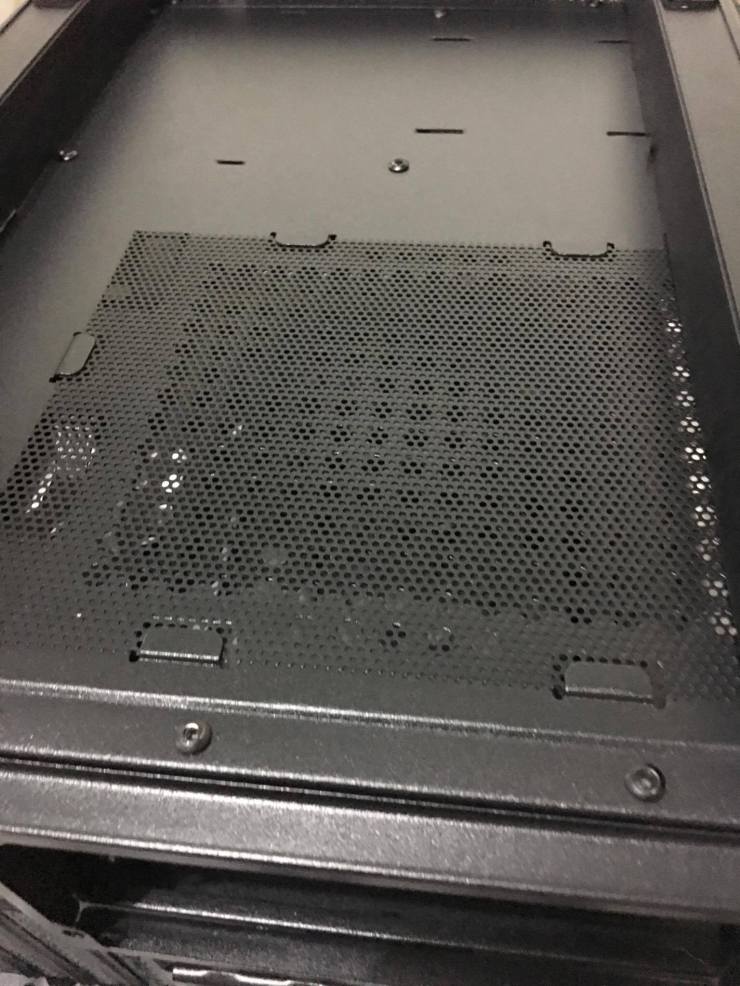
The case comes with its usual free mounting screws and zip ties. What surprises me is that when I pop the accessories box, it comes with a free screw driver! Hoping that other case manufacturer follows this. Or better yet, might as well send a whole toolbox for that complete building PC experience. Just kidding.

Just to give you an idea on how much space is left if you want to hide cables when you close the side panel. Top image is the left side panel while the bottom image is for the right side panel portion. Both still have an half inch left for the wires to run through. The rear portion of the HDD tray still has a lot room left for those wires. Also, all the cables are black in color for that easy hiding.


The Tecware Quad Casing is made of lightweight materials. I know it’s light already but didn’t expect to be as ‘feather’ light for a computer case. So once you have purchased it, you don’t have to worry that much about the weight of it.

PROS:
- mATX and ITX compatible motherboard
- Flat surface motherboard orientation
- Supports 240mm radiator
- Space saver
- Free screw driver
CONS:
- Flimsy HDD removable tool-free tray
- As such being a lightweight, its side panels are easily pliable
If you are currently in the market looking for computer case that is small in size and fits the budget perfectly, you may want to add and consider the Tecware Quad Cube Chassis in your list. It only cost for about P 1,850.00. Other notable cube casings available right now are Thermaltake’s Core V1 with price tag of P 2,330.00 but it is only compatible with ITX board. And the other worth mentioning case is the Corsair’s Air 240, both compatible with ITX and mATX. But costs 3x the price of Tecware Quad. With all the pros that Tecware Quad has, it surely can be considered as one of the bang for the buck mATX cube case.
Tecware Quad Cube Casing – small in size, big in features.
Thank you for reading!









Great review. I thought you are a foreigner but it surprise me when i saw the price is in peso haha! Anyway thanks for this great great review. I’m thinking to buy this case too.
LikeLiked by 1 person
Thank you sir! Its a great case and one of the bang for the buck cube case available right now.
LikeLike
Great review. I thought you are a foreigner but it surprise me when i saw the price is in peso haha! Anyway thanks for this great great review. I’m thinking to buy this case too.
LikeLiked by 1 person
Bang for the buck cube case sir. 🙂 I managed to fit a Palit GTX 1080 Gamerock Edition with this. 🙂
LikeLike
how does cable management go so far with this case sir ? ive watched a few build videos but i dont know if their sloppy or its just hard with the case to do some cable management.
LikeLiked by 1 person
Hi! Its a challenge to put up a clean and organized cable management with this case but, once done, its rewarding.
1. Stock 24pin cable from psu hits the hdd tray wall and you might have a hard time closing the psu’s mounting screws.
What I did was, I gently bend the cables just enough for me to push inwards the psu to close it properly. Another one is to use full sleeved psu (this is a pricey route).
2. Use a vga cable extension so your gpu isnt that stress when you put cables on it and so you can place it on the side for cleaner look.
3. I use a fan hub so all my stock fans have a centralized connection and for that cleaner motherboard look
4. Side panel is pliable. HDD tray is made of plastic that could easily break. So you might want to be careful in handling them when you do cable management.
Overall, for 1,800-1900 cube case, you cant go wrong with Tecware. One of the bang for the buck cube case available right now in the market.
LikeLike